Subscribe a Packages via Alipay (支付宝)
For example:
I want to subscribe PREMIUM (PRE-360) Package
1.) select Subscribe > PREMIUM
2.) Select Alipay (支付宝) logo ( see Payment Methods )

3.) the page will auto scroll down to Alipay (支付宝) item
4.) Open the Alipay Mobile Apps and Scan the QR Code for payment (Step 1)
5.) Notes the Package Code, Alipay Transaction Code and CloudTV Device ID (Serial Number) (Step 2) ( see How to get the Device ID? )

6.) type the all information to the beside FORM and Send
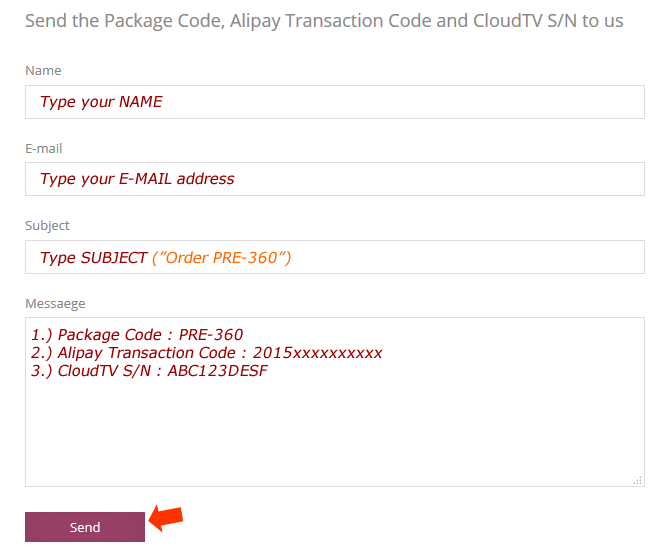
7.) Waiting our reply and restart the CloudTV apps after send the from
