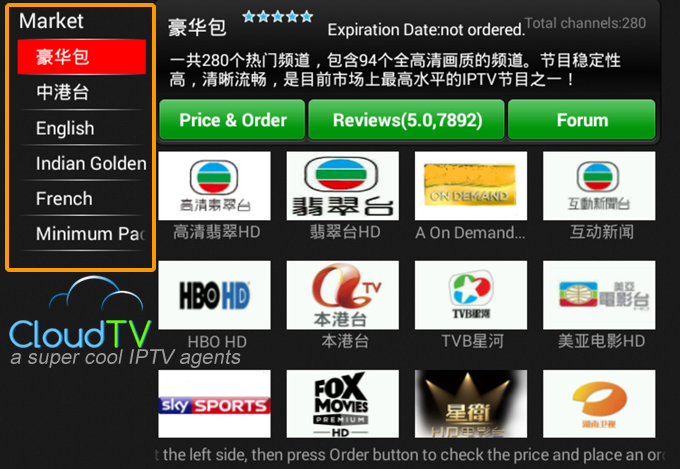How many Channel Lists of CloudTV?
A. Standard Packages and Premium Packages can check the list on the web:
1.) Open the website, click Channels
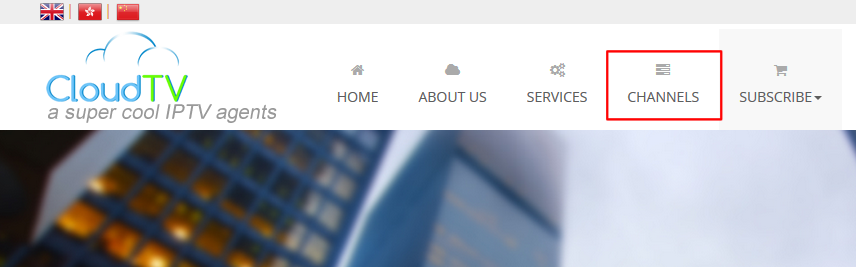
2.) Click VIEW button will open the PDF of list
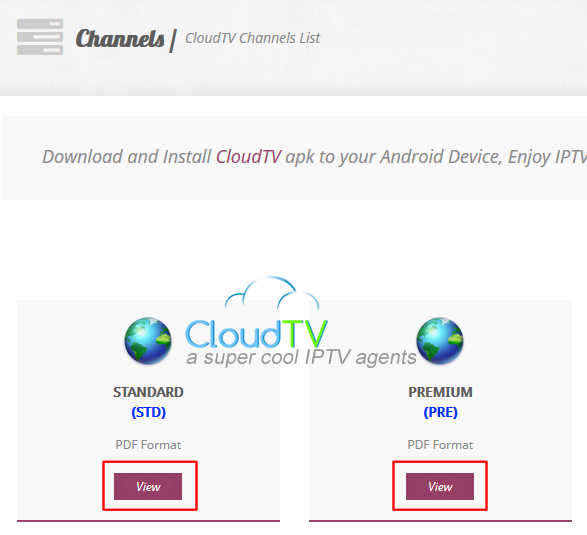
B. Indian Golden and English Packages can check the list on CloudTV apps:
1.) Open the CloudTV apps on Device
2.) Click "Market" icon

3.) check the Channel Lists for each packages