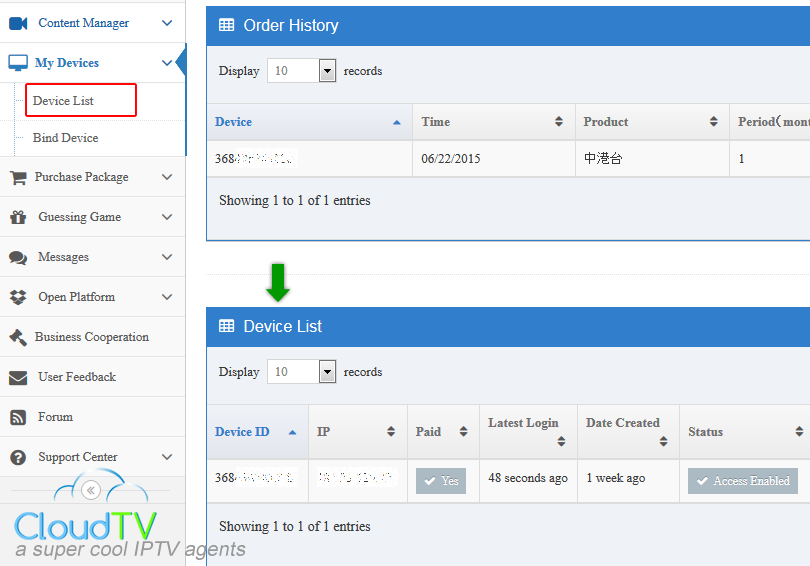How to Bind the Device on your Account? (如何在帳號內綁定 設備序列號 )
1.) Open our website, click Login on top right ( How to login? )
2.) Click My Device > Bind Device
3.) Enter your Device ID to the box ( Where Can see the Device ID? )
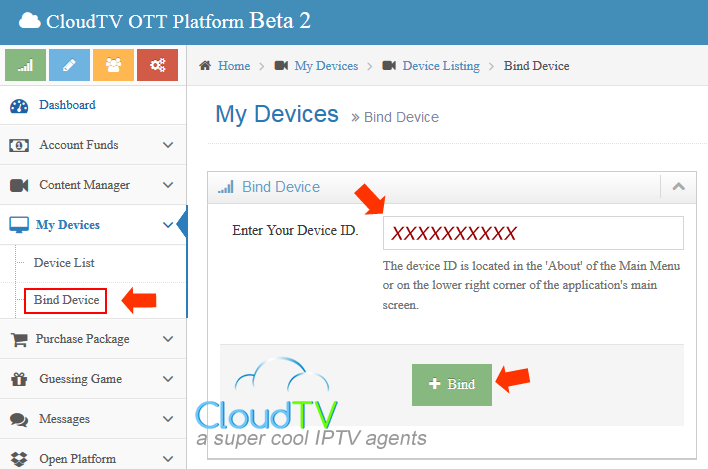
4.) Click "BIND" button
5.) You can check that the Device ID on Device List